VISUAL BASIC SHORTCUT KEYS
VISUAL BASIC
General
Alt + F11 This toggles switch displays the VBE from the application window and vice versa.
Ctrl + G Displays the Immediate window.
Ctrl + F Opens the Find dialog box.
F3 Finds Next.
Shift + F3 Finds Previous.
Ctrl + H Opens the Replace dialog box.
Ctrl + Z Cancels the last keyboard stroke or the last mouse operation (when possible).
F5 Runs the current procedure or continues execution after pausing.
Ctrl + Break Halts a procedure.
Shift + F5 Terminates a procedure and resets all variables to their default values.
Shift + F10 Displays the active window's shortcut menu.
Ctrl + R Opens the Project Explorer.
F4 Opens the Properties window.
F2 Opens the Object Browser.
F1 Opens VBA Help.
F7 Gives focus to the open module window.
SHIFT+ESC Close a tool window.
CTRL+F4 Close the current MDI child window.
CTRL+SHIFT+N Create a new file.
CTRL+N Create a new project.
CTRL+TAB Cycle through the MDI child windows one window at a time
ALT+HYPHEN (-) Display a system menu for an MDI child window.
ALT+SPACEBAR Display a system menu for the application window.
CTRL+ALT+A Display the Auto window and move the cursor into it.
CTRL+ALT+C Display the Call Stack window and move the cursor into it.
CTRL+ALT+T Display the Document Outline window and move the cursor into it.
CTRL+H Display the Find window.
CTRL+ALT+L Display the Locals window and move the cursor into it.
CTRL+ALT+B Display the Object Browser and move the cursor into from anywhere but an editor.
CTRL+ALT+O Display the Output window and move the cursor into it.
CTRL+ALT+J Display the Project Explorer and move the cursor into it.
CTRL+ALT+P Display the Properties window and move the cursor into it.
F4 Display the Properties window.
SHIFT+F4 Display the Property Pages window.
CTRL+ALT+K Display the Task List window and move the cursor into it.
CTRL+ALT+H Display the Thread window and move the cursor into it.
CTRL+ALT+X Display the Toolbox and move the cursor into it.
CTRL+ALT+W Display the Watch window and move the cursor into it.
F3 Find next occurrence of specified text.
ALT+F6 Go to the next tool window.
ALT+SHIFT+F6 Go to the previous tool window.
CTRL+SHIFT+F6 Move to the next MDI child window.
CTRL+SHIFT+TAB Move to the previous MDI child window.
CTRL+SHIFT+O Open a file.
CTRL+O Open a project.
CTRL+P Print all or part of the document.
F5 Run an application using the debugger.
CTRL+SHIFT+S Save all of the files, project, or documents.
CTRL+S Save the current document or selected item or items.
CTRL+A Select All.
CTRL+BREAK Stop Break into a running an application.
CTRL+C Copy the selection to the Clipboard.
CTRL+X Cut the selection and move it to the Clipboard.
F1 Display documentation.
SHIFT+F10 Display the shortcut menu.
CTRL+V Insert the Clipboard contents at the insertion point.
ALT+F6 Move between the last two active windows.
CTRL+V Paste the Clipboard contents at the insertion point.
Project Explorer
F7 Shift + Enter Opens the selected file's module.
Home Selects the first file in the list.
End Selects the last file in the list.
Right arrow Expands a sublist.
Left arrow Collapses a sublist.
Up arrow Moves up the list one item at a time.
Down arrow Moves down the list one item at a time.
code window
CTRL+C Copy the selected text to the Clipboard.
CTRL+X Cut the selected text to the Clipboard.
DELETE or DEL Delete the selected text without placing it on the Clipboard.
CTRL+V Paste the Clipboard contents at theinsertion point.
CTRL+Z Undo the last editing action in the current line.
CTRL+Y Cut the current line to the Clipboard.
CTRL+DELETE Delete to the end of the word.
CTRL+B SPACE Delete to the beginning of the word.
SHIFT+F4 Find Next
SHIFT+F3 Find Previous
SHIFT+TAB Remove indent.
CTRL+N Insert a blank line above the current line.
F7 View Code window
F2 View Object Browser
CTRL+F Find
CTRL+H Replace
SHIFT+F4 Find Next
SHIFT+F3 Find Previous
CTRL+DN ARROW Next procedure
CTRL+UP ARROW Previous procedure
SHIFT+F2 View definition
CTRL+PAGE DN Shift one screen down
CTRL+PAGE UP Shift one screen up
CTRL+SHIFT+F2 Go to last position
CTRL+HOME Beginning of module
CTRL+END End of module
CTRL+RIGHT ARROW Move one word to right
CTRL+LEFT ARROW Move one word to left
END Move to end of line
HOME Move to beginning of line
CTRL+Z Undo
CTRL+Y Delete current line
CTRL+DELETE Delete to end of word
TAB Indent
SHIFT+TAB Outdent
CTRL+SHIFT+F9 Clear all breakpoints
SHIFT+F10 View shortcut menu
F1 Get context-sensitive Help on functions,statements, methods, properties, or events.
F2 Display the Object Browser.
F9 Set or remove a breakpoint.
CTRL+SHIFT+F9 Clear all breakpoints.
F5 Run an application (or continue running, if inbreak mode).
F8 Execute code one line at a time (single step).
SHIFT+F8 Execute code one procedure at a time(procedure step).
CTRL+BREAK Stop running a Visual Basic application.
HOME Move the cursor to the beginning of text in aline.
END Move the cursor to the end of text in a line.
SHIFT+F10 View shortcut menu.
SHIFT+F5 Restart an application from the beginning.
CTRL+J Turn on ListProperties/Methods.
CTRL+SHIFT+J Turn on List Constants.
CTRL+I Turn on Quick Info.
CTRL+SHIFT+I Turn on Parameter Info.
CTRL+SPACEBAR Turn on Complete Word.
CTRL+F2 Move the insertion point into the Object box.
SHIFT+F2 Go to the definition of the selectedprocedure.
CTRL+DN ARROW Display the next procedure.
CTRL+UP ARROW Display the previous procedure.
PG DOWN Page down through the procedures in yourcode.
PG UP Page up through the procedures in yourcode.
CTRL+SHIFT+F2 Go back to the last position in your code.
CTRL+HOME Go to the beginning of the module.
CTRL+END Go to the end of the module.
CTRL+RIGHT ARROW Go one word to the right.
CTRL+LEFT ARROW Go one word to the left.
END Go to the end of the line.
HOME Go to the beginning of the line.
CTRL+PG DOWN Go to the bottom of the current procedure.
CTRL+PG UP Go to the top of the current procedure.
F6 Switch between Code window panes (whenthe window is split).
CTRL+P Print
CTRL+Z Undo
CTRL+V Paste
DEL Delete
CTRL+F Find
SHIFT+F4 Find Next
CTRL+H Replace
TAB Indent
SHIFT+TAB Outdent
SHIFT+F2 Definition
CTRL+SHIFT+F2 Last Position
F2 Object Browser
CTRL+G Immediate Window
CTRL+R Project Explorer
F4 Properties Window
F8 Step Into
SHIFT+F8 Step Over
CTRL+F8 Run To Cursor
F9 Toggle Breakpoint.
CTRL+SHIFT+F9 Clear All Breakpoints
F5 Start
CTRL+BREAK Break
SHIFT+F10 Shortcut menu
CTRL+S Save Form
CTRL+A Save Form As
CTRL+F5 Start with Full Compile
SHIFT+F4 Property Pages
CTRL+D Add File
CTRL+J List Properties/Methods
CTRL+SHIFT+J List Constants
SHIFT+F9 Quick Watch
CTRL+N New Project
CTRL+O Open Project
CTRL+I Quick Info
CTRL+SHIFT+I Parameter Info
CTRL+SPACEBAR Complete Word

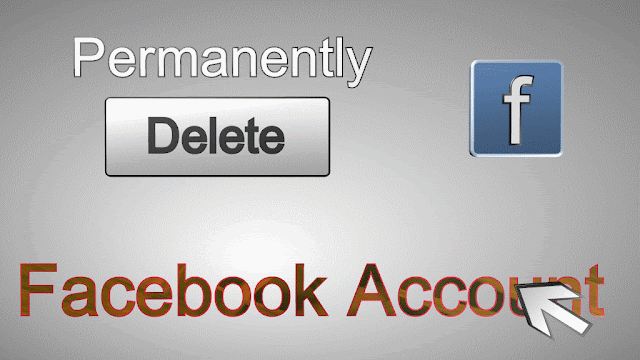
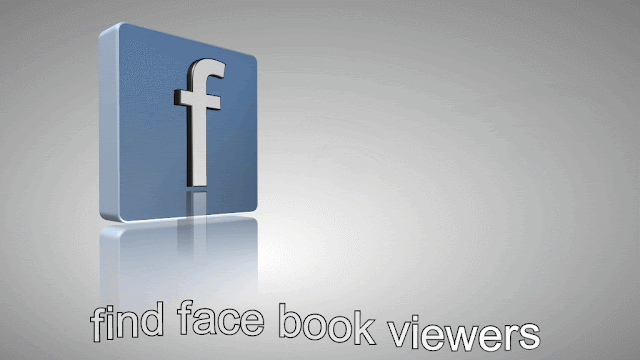
Comments
Post a Comment