PERMANENTLY DELETE YOUR FACEEBOOK ACCOUNT
PERMANENTLY DELETE YOUR FACEEBOOK ACCOUNT
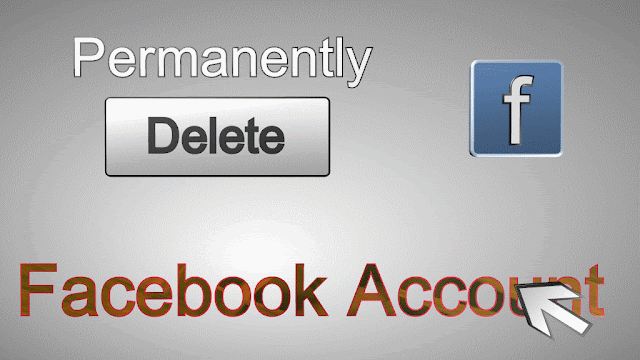
login your facebook account
then click the link click here →facebook.com/help/delete_account←click here
now open new tab and you see the a dailog box
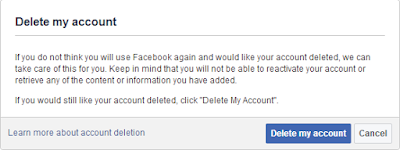
select "Delete My Account"option
again display a dailog box this is for security check
fill password and captcha in the dailog box
and click OK
now it will show the notification .that notification describe the deadline for the deletion of your account
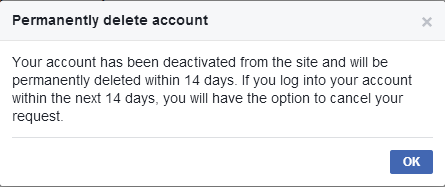
again login your facebook account

confirm your deletion
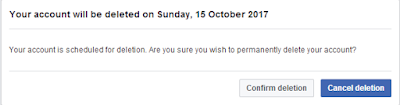
now delete your account permanently


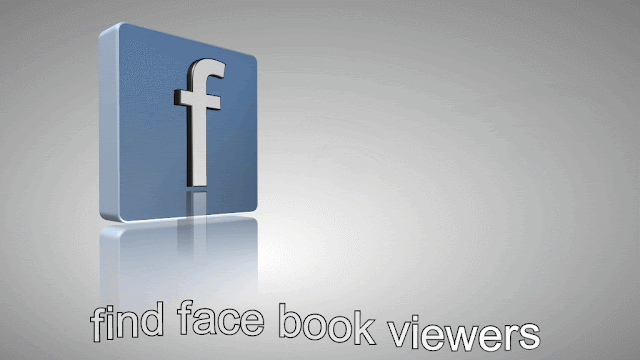
Comments
Post a Comment