RECOVER YOUR DELETED FACEBOOK DATA
RECOVER YOUR DELETED FACEBOOK DATA
- Login your fb id
- Open your settings and select general settings
- You will see Download a Copy of your Facebook Data
- Select download a copy
- Then you will see a Download Archive Button on next page
- Select Download Archive
- Enter your password and click submit
- On the next screen you will be shown that the download link for your data, will be sent to your email id which you used to create your facebook account.
4
- And check your mail. You will see a mail from facebook in your Inbox with Downloading link
- Then click that link
- Now after downloading the file
- Then unzip it and open the folder where you will find your messages, photos, videos, events, Pokes, Friend list etc






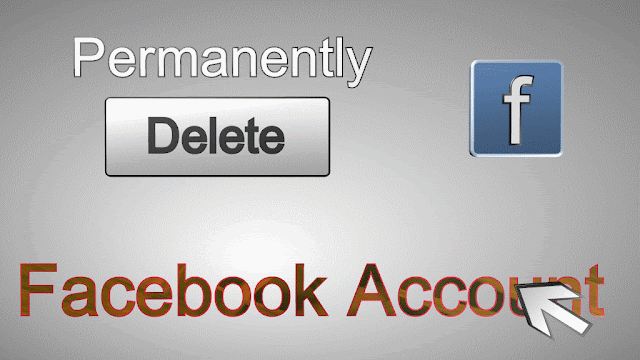

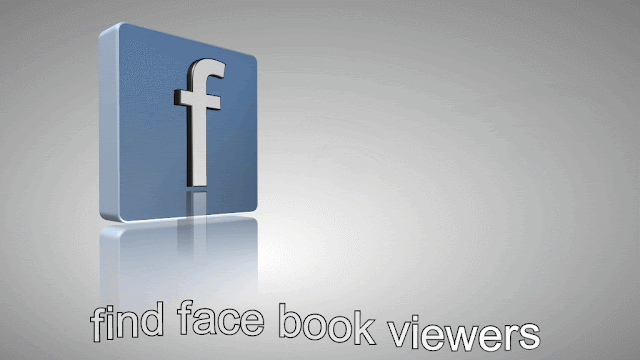
Comments
Post a Comment