HOW TO CONNECT TWO COMPUTERS VIA ETHERNET CABLE
CONNECT ETHERNET CABLE
 |
| dec1avis |
plug the ethernet cable on two laptops
then open network and sharing center
click change adapter settings
 | |
|
select and right clik on etherrnet
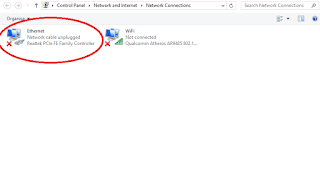
go to properties
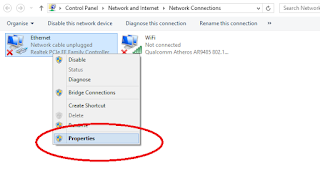
select and right clik on internet protocal version 4
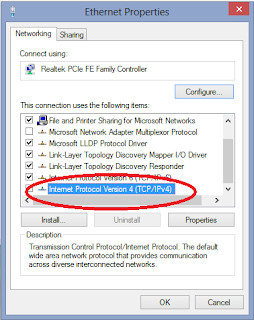
click "use the following ip addresses"
then set the ip adderss (example:192.160.30.2)
then press tab to fill subnet mask
then set the default gateway as the same ip address
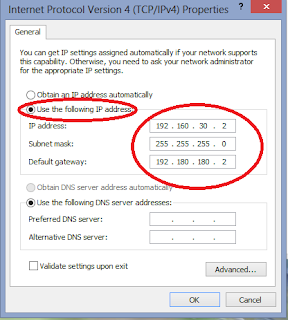
then click OK
follow the same instruction to another laptop
but change the ip adderess (example:192.160.30.3)
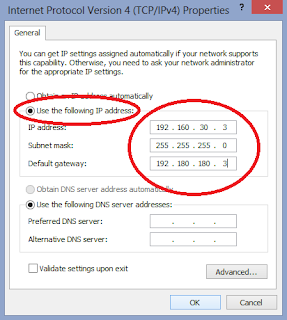
then click OK
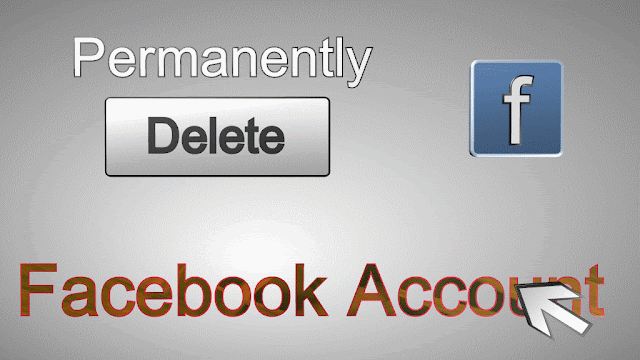

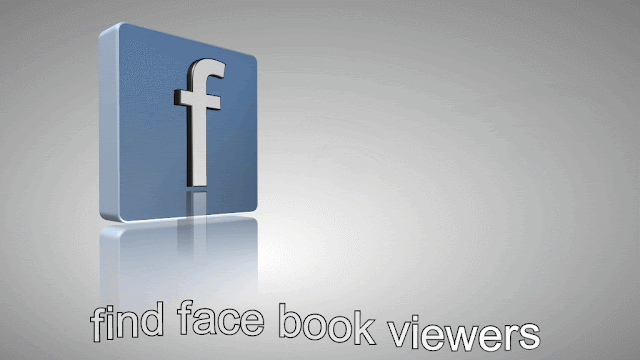
Comments
Post a Comment