DELETE FACEBOOK PAGES PERMENTLY
delete facebook page
 |
| dec1avis |
visit www.facebook.com and login your facebook id
then you see the "pages" on left said menu and click on pages
 |
| dec1avis |
now views the your's all pages.should be choose the which page was you want delete
 |
| dec1avis |
then click "settings" on top right
 |
| dec1avis |
select "Genral" setting on left said
 |
| dec1avis |
 |
| dec1avis |
| dec1avis |
 |
| dec1avis |
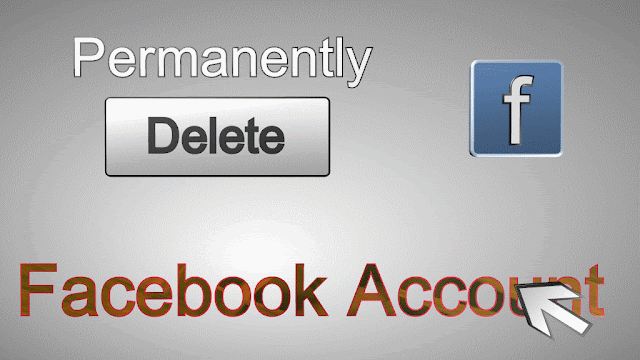

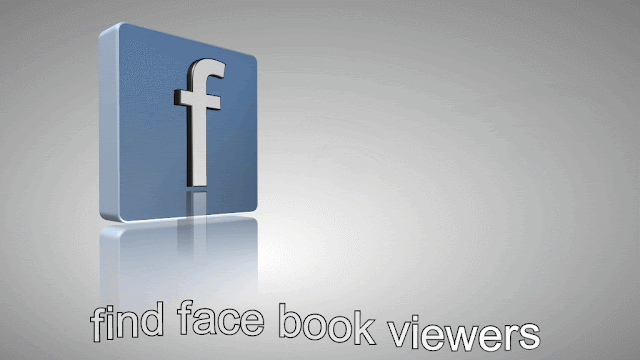
Comments
Post a Comment