MOBILE BROADBAND ON AND OFF
MOBILE BROADBAND ENABLE AND DISABLE
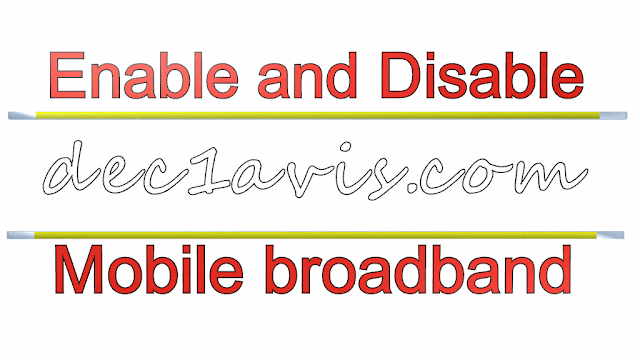 |
| dec1avis |
ENABLE BROADBAND
connect modem and open the control panel
select network and internet
 |
| dec1avis |
then select network and sharing center
 |
| dec1avis |
 |
| dec1avis |
select and right click on the mobile broadband option
then click enable
 |
| dec1avis |
DISABLE BROADBAND
select and right click mobile broadband option
and click disable
 |
| dec1avis |
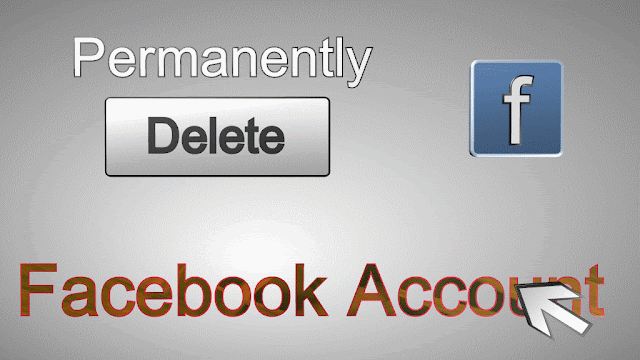

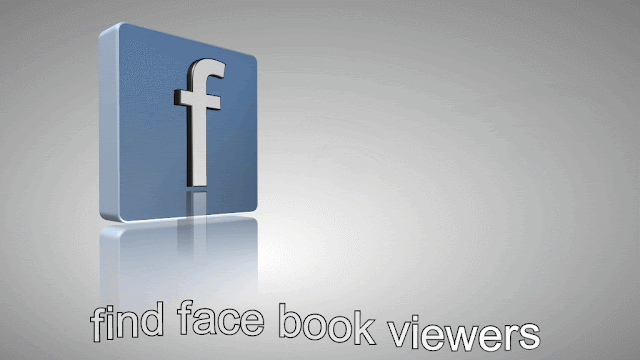
dei engada ad varuthu
ReplyDelete