USB PORT ENABLE AND DISABLE
USB PORT ENABLE AND DISABLE
 |
WINDOW + R open run commend
type "regedit" and click OK
then follow this steps
HKEY_LOCAL_MACHINE→SYSTEM→CurrentControlSet→Services→USBSTOR
then opened some option right side
select the Start option
and opened the dailog box
then change the value "4" from "3" in value data
and click OK
then refresh your computer......
ENABLE USB PORT
almost same of disable method
that small alter is value data change 4 form 3 for ENABLE USB PORT




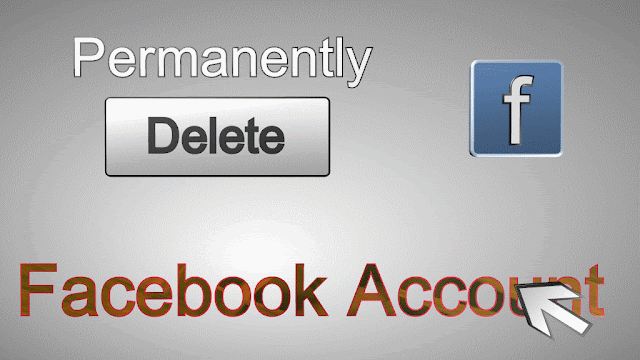

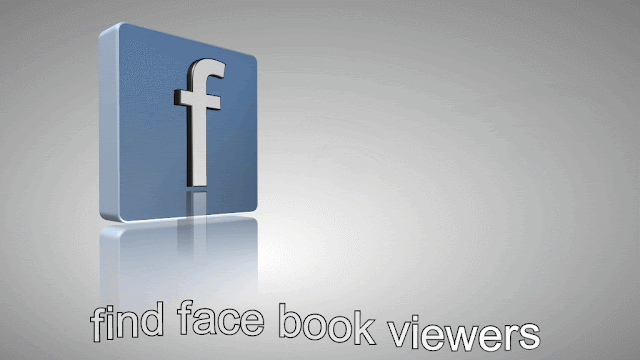
Comments
Post a Comment