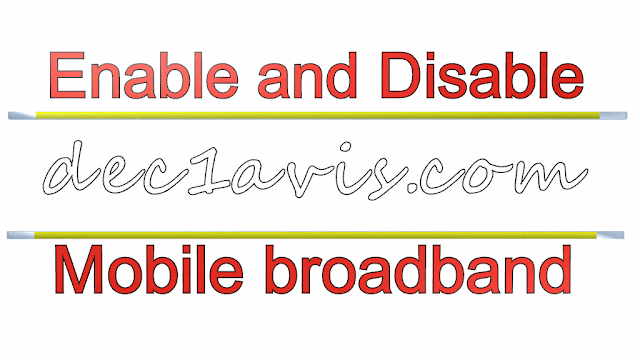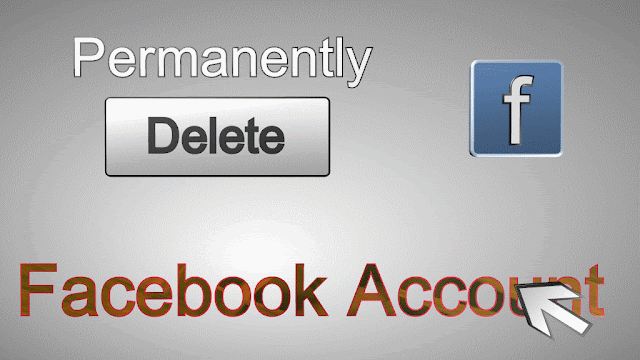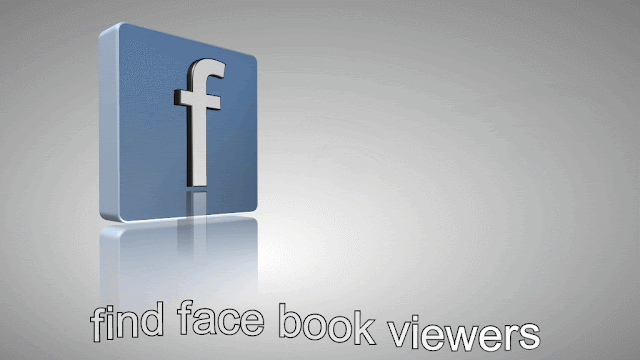DELETE FACEBOOK PAGES PERMENTLY

delete facebook page dec1avis visit www.facebook.com and login your facebook id then you see the "pages" on left said menu and click on pages dec1avis now views the your's all pages.should be choose the which page was you want delete dec1avis then click "settings" on top right dec1avis select "Genral" setting on left said dec1avis and select "delete your page" option dec1avis again select "permanently delete" dec1avis then open new dialog box and click "Delete" dec1avis now delete your page permanently